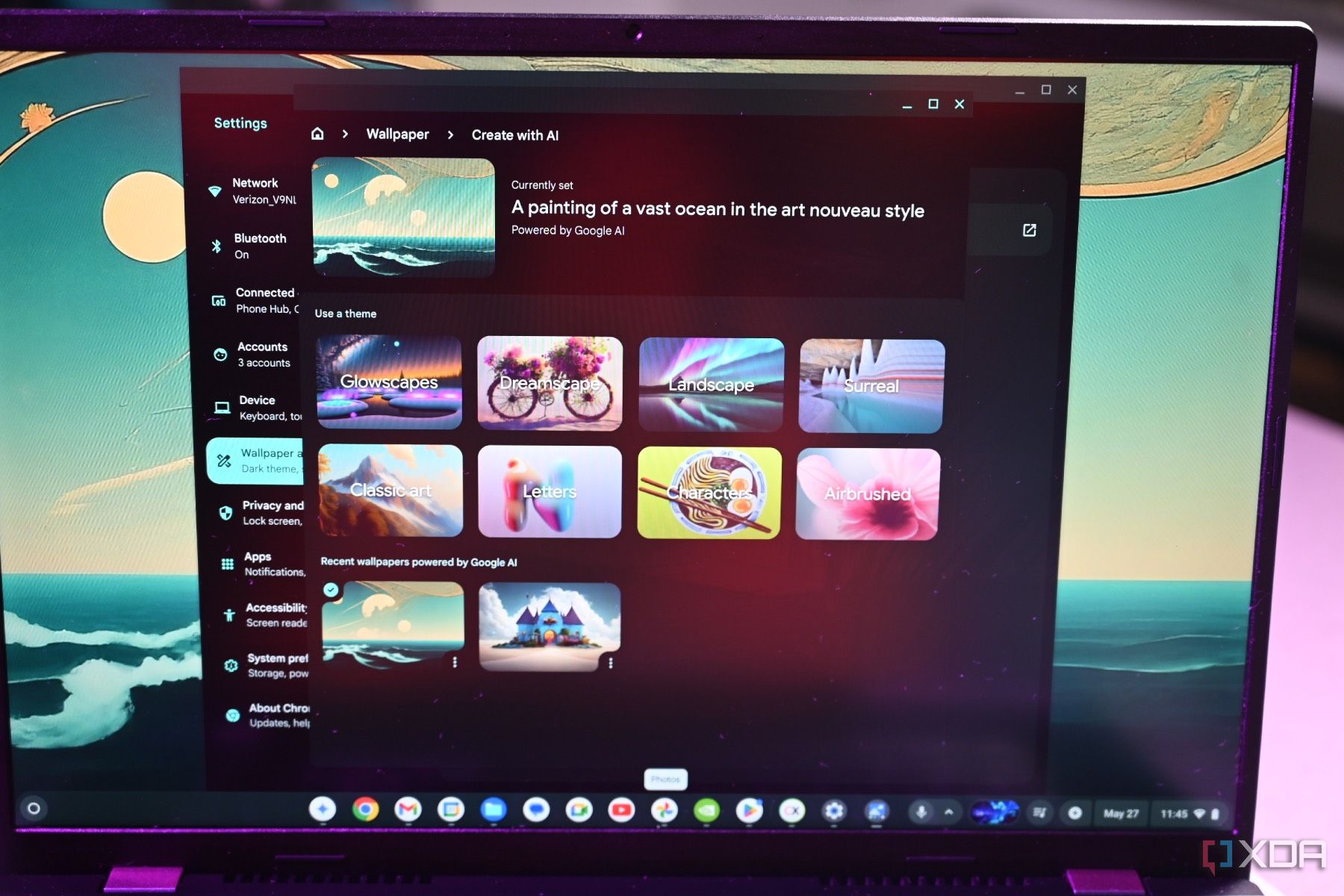Tech
Google Gemini may be peeking into people’s files, even when told not to

Key Takeaways
- Google Gemini may be scanning files without permission, causing privacy concerns among users.
- Kevin Bankston discovered Gemini summarizing his tax return after opening a PDF file.
- Some users worry that Google’s productivity services are used to train its AI, despite useful intent.
When AI assistants appear in productivity suites, people understandably get concerned over what they can and can’t read. If you’re working on a sensitive and private document, you likely don’t want an AI assistant scanning it and beaming all of your data to an external server. Unfortunately, that may have been what happened to one user, who noticed that Google Gemini automatically gave its opinion on a document he had just opened, despite him having never asked it to do so.
Related
Android 15 ‘Vanilla Ice Cream’: Everything we know about Google’s 2024 update
Android 15 is the next big upgrade to our favorite mobile OS, and this is everything you need to know so far.
Google Gemini may be peeking into files without permission
As spotted by Tom’s Hardware, this saga begins with a post by Kevin Bankston on X. He states that, after opening a tax return as a PDF file in Google Docs, Gemini suddenly popped up and gave him a summary of his taxes. Kevin claims he never invoked Gemini after opening the PDF file, and he didn’t feed it any information himself.
He did a little more digging and noticed that it only affected PDFs. He surmised that one time, he opened a PDF and clicked on the Gemini button to see what it did. This “told” Gemini that it was okay to appear every time he opened a PDF.
He goes on to explain that he asked Google Gemini how to disable the feature, and it gave him hallucinated instructions on settings that didn’t exist. Kevin then finds the actual location of the setting to disable Gemini in Google Docs – only to find that it was already disabled.
The replies to Kevin had a mix of angles. Some people lamented that Google’s productivity services may now be a hub for its AI training. Others questioned why Kevin was uploading tax returns to Google Docs in the first place. And one commenter asked if the unsolicited help from Gemini was even useful, which Kevin denied.
As usual, when someone goes onto social media with claims like this, it’s always good to take it with a grain of salt. We can’t tell what Kevin did or how his PC was set up, so it may have been human error on his part. However, there is still a chance that Google Gemini may be peeking into our files more than we’d like.