Tech
How to fix ‘Failed to Acquire Parental Control Information’ error in Elden Ring

If you’re trying to play Elden Ring’s latest DLC, Shadow of the Erdtree, but are constantly getting the ‘Failed to Acquire Parental Control Information’ error, don’t worry, you’re not alone.
This error can be traced back to 2022, and it has started to pop up again after the DLC went live.
This guide will walk you through a handful of methods that can help fix the ‘Failed to Acquire Parental Control Information’ error in Elden Ring.
Methods to fix “Failed to Acquire Parental Control Information”
If the error isn’t going away even after you have restarted the game, then try following the methods mentioned below.
Customize the DNS settings
For some reason, the error sometimes appears due to the default DNS settings. To fix this, click on the Windows Search Bar and type ‘View network connections.’ Open the first option that appears and right-click on your network adapter.
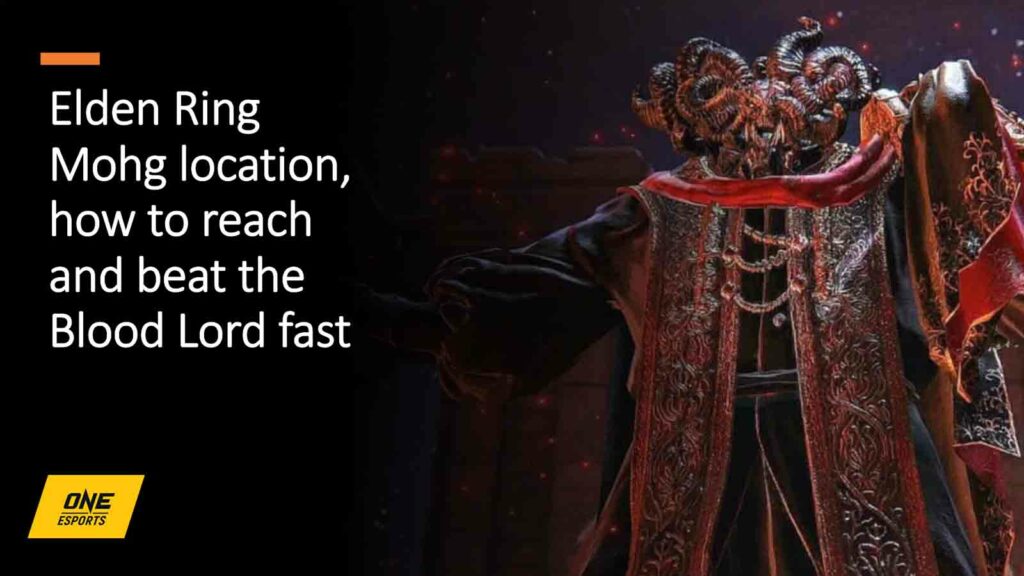
Then, select Properties, click on Internet Protocol Version 4 (TCP / IPv4), and go to its Properties.
Now, check the box next to ‘Use the following DNS server addresses:’ Once done, enter 1.1.1.1 in the Primary DNS server box and 1.0.0.1 in the Alternate DNS server box. Click OK and launch Elden Ring again to see if the issue has been fixed.
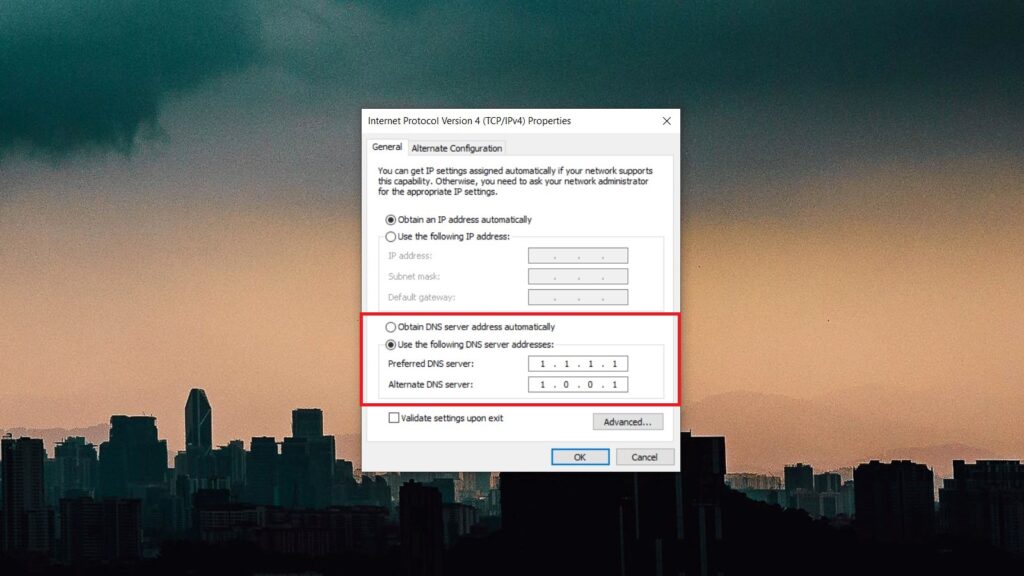
If you’re on a console, you can change the DNS server addresses from the network settings.
Make sure to accept the Data Usage Agreement
In some cases, the ‘Failed to Acquire Parental Control Information’ error in Elden Ring appears if you haven’t accepted the Data Usage Agreement.
This is only for those who are on PS5, and it can be simply fixed by going to the Main Menu > Settings > Network > Accept Data Usage Agreement.
This was everything you needed to know about how to fix the ‘Failed to Acquire Parental Control Information’ error in Elden Ring.
READ MORE: How to reach Cerulean Coast and Southern Shore region map fragment location in Elden Ring










