Tech
Apple Approves QEMU-Based PC Emulator App for iOS – OMG! Ubuntu
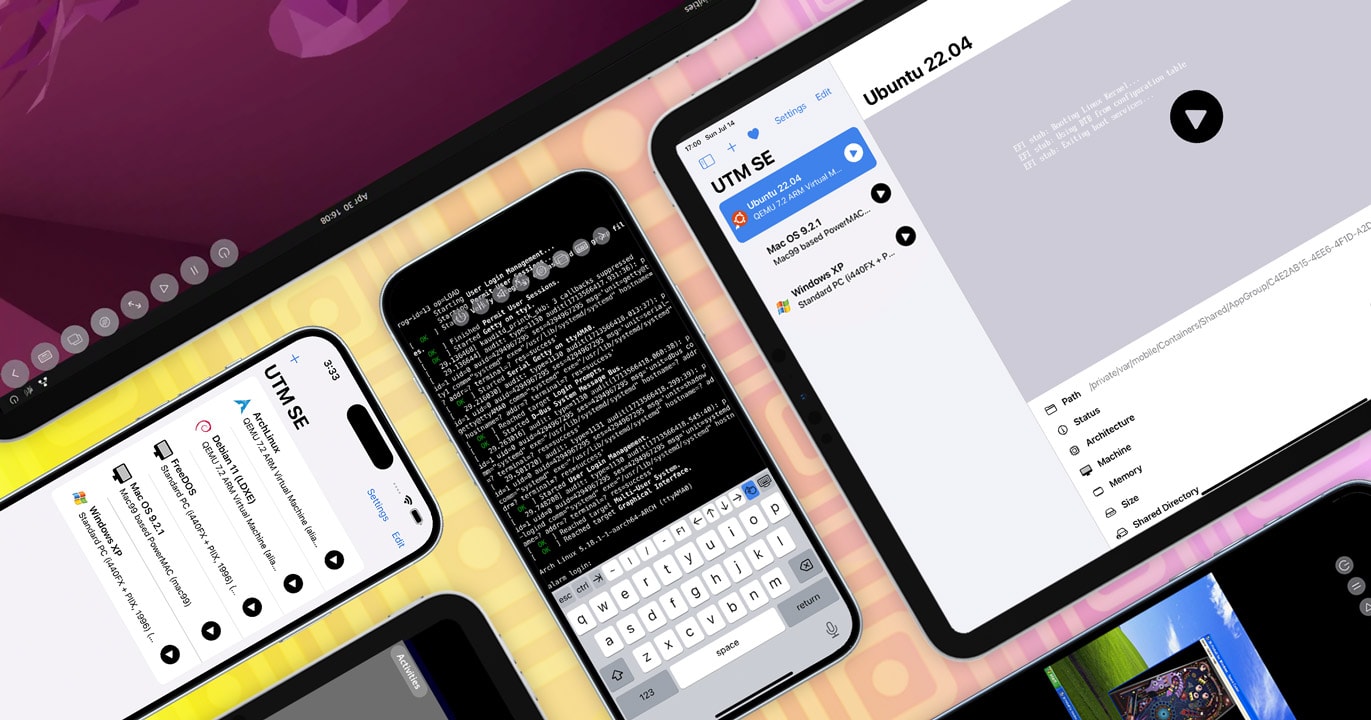
This weekend Apple officially approved the first PC emulator on the App Store, the open-source app UTM SE which is based on QEMU and is entirely free to download (no IAP).

UTM SE can emulate a variety of desktop operating systems and system architectures, including MS-DOS, Windows XP, and (of course) many Linux distributions—all without workarounds, jailbreaks, or side-loading .ipa files through Xcode.
However, I should set expectations: don’t expect exceptional performance, even on the latest M4 iPad Pro — I’ll explain why in a bit.
As you may have heard, Apple relaxed its restrictions on console emulators earlier this year.
Several open-source retro gaming emulators are now available on the App Store, including Delta and Retro Arch (both of which work great, I must say).
For many, in view of that change, it became question of when Apple would allow a general-purpose emulator (don’t call it a VM) capable of running PC operating systems on the App Store, especially as some vintage OSes are also seen as gaming platforms.
Well, it turns out that ‘when’ happens to be now.
UTM SE – A PC Emulator App for iOS

The QEMU-based UTM SE works with iPhones and iPads running iOS 14.0 or later. It also supports Vision Pro, Apple’s pricey (and floundering) AR goggles.
As most people aren’t interested in nesting OSes for basic computing needs, UTM SE is promoting itself on its ability to emulate older versions of Windows to play PC games (Doom, Quake, etc.) rather than run modern desktop operating systems (Linux or otherwise).
But it can do so, should you need it.
For its first release, UTM SE supports:
- VGA mode for graphics and terminal mode for text-only OSes
- Emulation of x86, PPC, and RISC-V architectures
- Support for pre-built machines (downloaded as
.utmbundles) - The ability to create custom machines, boot from ISO, etc
As I suggested at the start: if you plan on using this to run Linux you should not expect exceptional, fast, fluid performance.
Indeed, the ‘SE’ in ‘UTM SE’ stands for ‘Slow Edition’…
UTM SE + Linux = Dog Slow
Depending the age of the operating system you want to ’emulate’ is, and how recent the iPhone or iPad you’re emulating it on is, the experience could be good enough to do what you need — gaming, right?
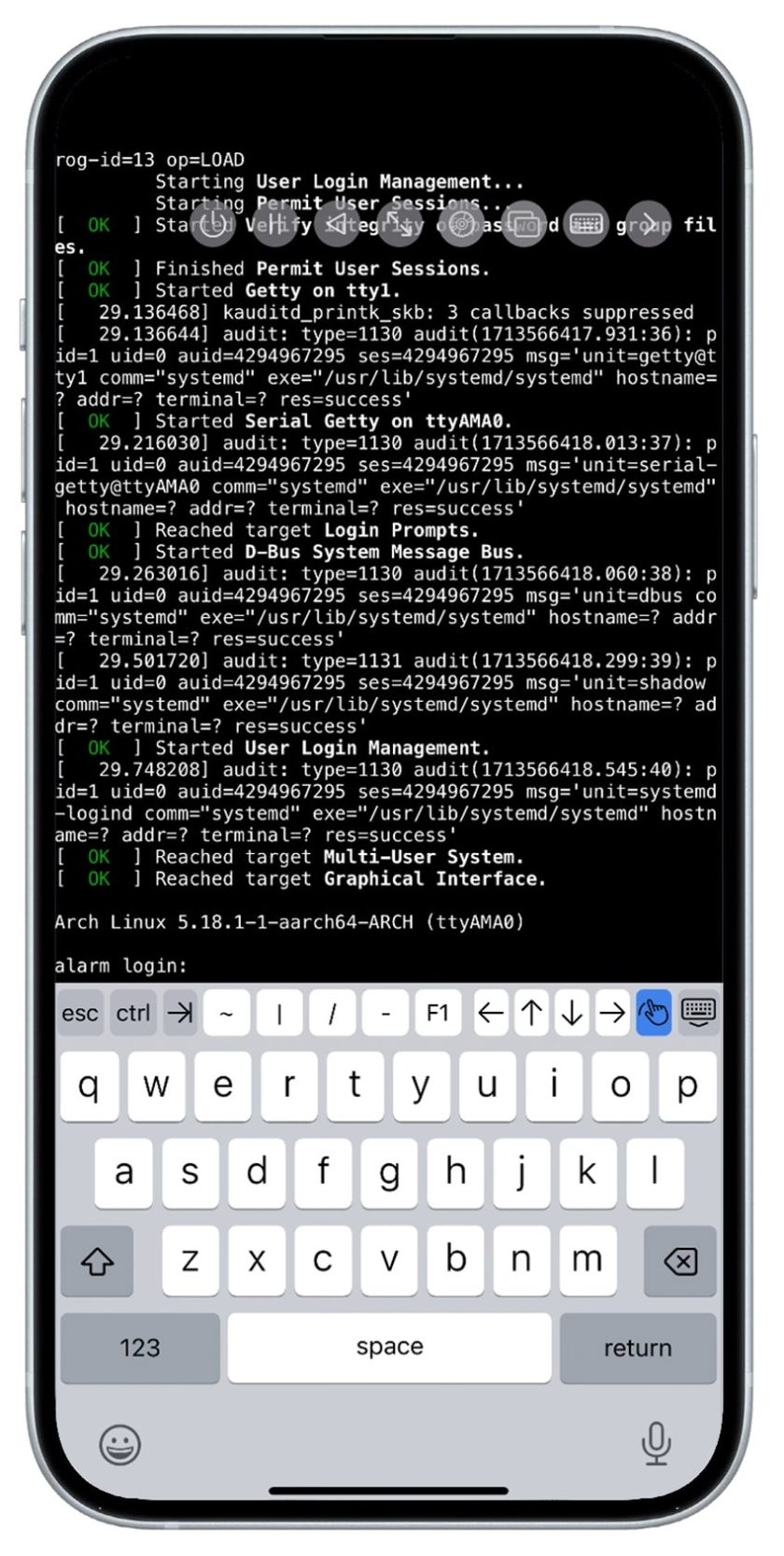
But if you hope to run the latest Linux desktop and use it for basic productivity — there’s no chance of running Steam, lest you get carried away — be prepared for a gloopy experience.
Emulation is not as fast as virtualisation, especially when translating instructions from one architecture to another (e.g., x86 Windows XP to ARM).
Using a guest that matches the host architecture may yield better results.
Preconfigured ARM-based builds of Ubuntu 22.04 LTS, Debian, Arch Linux and other Linux distributions are available in the UTM gallery.
Another reason for the relative slowness isn’t one of UTM’s choosing: it has to use a threaded interpreter as Apple doesn’t allow dynamic code generation (JIT) in apps distributed on the App Store.
While a threaded interpreter is faster than than a standard one, it’s slower than JIT would be. UTM SE has to make do with a special QEMU TCTI implementation — it works as best as it can, but don’t expect miracles.
For ancient OSes, the lack of JIT is less of a bottleneck. Those systems were built for modest resources. However, modern Linux distributions are more complex and more demanding so set expectations according.
Why won’t Apple embrace virtualisation?

Truth be told, news of UTM SE getting approved caught me off guard. It’s an about turn for both Apple and (to a lesser extent) the developers who build and maintain UTM.
Apple rejected UTM SE in June, saying that PC emulation is distinct from its (new) console emulation exception. The UTM team were nonplussed, remarking on social media that UTM SE offers ‘a subpar experience and isn’t worth fighting for’ – and yet, here it is.
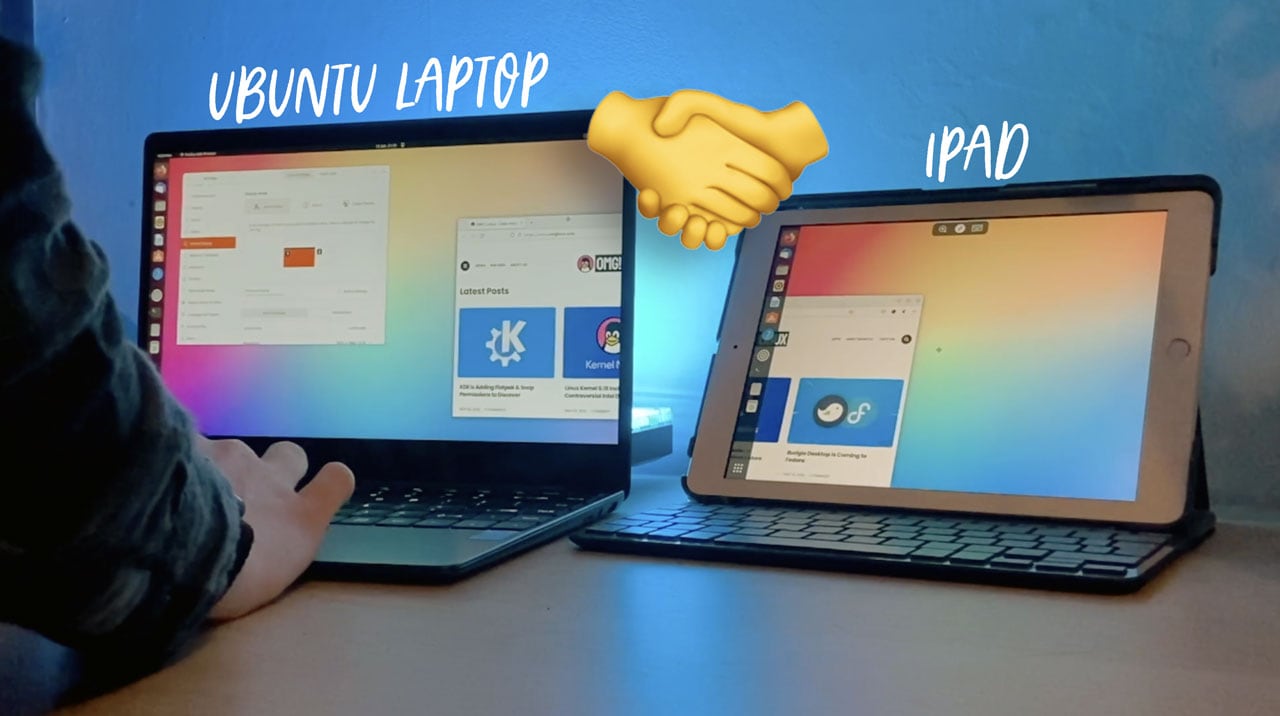
Use an iPad as External Monitor with Ubuntu
Why was Apple averse to console emulators? A head scratcher. But its hesitancy to permit, support, or allow proper virtualisation on iOS is the biggest mystery.
Given it packs powerful, desktop-class processors inside of its newest iPads, not embracing the VM use-case feels a self-inflicted missed opportunity.
(Trivia: iOS 16 briefly offered hypervisor support. I used an UTM build (side-loaded) which leveraged it with Ubuntu ARM and it ran well! Apple removed hypervisor in a later iOS update – party poopers).
Still, the fact the gatekeepers at Apple have finally let a PC emulator on to the App Store is an encouraging sign — a closed door now slightly ajar (one wonders if the DMA-shaped boot now wedged in the doorway has anything to do with it… 😉).
Download UTM SE for iPhone/iPad
You can install UTM SE from the App Store in most locales.
EU readers will also have the choice of installing UTM SE from the altStore at some point in the coming weeks, so if you prefer to snag your wares from there, keep an eye out.
• Get UTM SE on the App Store










