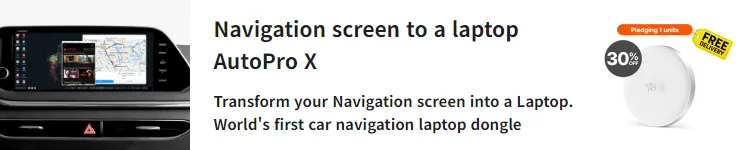Tech
Chrome rolling out ‘Listen to this page’ TTS on Android

Chrome for Android has been working on its own text-to-speech (TTS) capability for a few months now, and Google is now rolling out “Listen to this page.”
This TTS is available on most text-heavy web pages. After the site fully loads, “Listen to this page” appears in the three-dot Chrome for Android overflow between “Translate” and “Add to Home screen” in the fourth section of this ever-growing menu.
A miniplayer will appear at the bottom of the page with a progress indicator, play/pause, and close button, as well as the page name and site.
Tap to get full controls, including a scrubber, 10-second rewind/forward, and Playback speed (0.5x, 0.8x, 1x, 1.2x, 1.5x, 2x, 3x, and 4x). The overflow menu lets you turn on/off “Highlight text & auto scroll” and choose a different voice. There are several options across US, UK, Indian, and Australian English. For example:
- Ruby: Mid-pitch, Warm
- River: Mid-pitch, Calm
- Field: Low-pitch, Bright
- Moss: Low-pitch, Peaceful
The control bar will remain docked as you open other tabs, while playback continues if you lock your device and Chrome is still at the foreground. However, closing the browser (and going back to your homescreen) will end TTS. It should really continue in the background, like Google’s Reading mode app, but the browser remembers where you paused upon relaunch.
Besides the overflow menu, you can set Listen to this page to be the Toolbar shortcut that appears next to the Omnibox. Go to Settings > (scroll to) Advanced > Toolbar shortcut for fast one-tap playback.
It’s also accessible in Chrome Custom Tabs.


Google has been working on this feature for several months now, and we’re now seeing it more widely roll out (server-side) with Chrome 125. Listen to this page is not fully rolled out yet, with a flag available: chrome://flags/#read-aloud. Availability has picked up in recent weeks.
More on Chrome:
FTC: We use income earning auto affiliate links. More.