Tech
Raspberry Pi OS airs out some fresh options for the summer
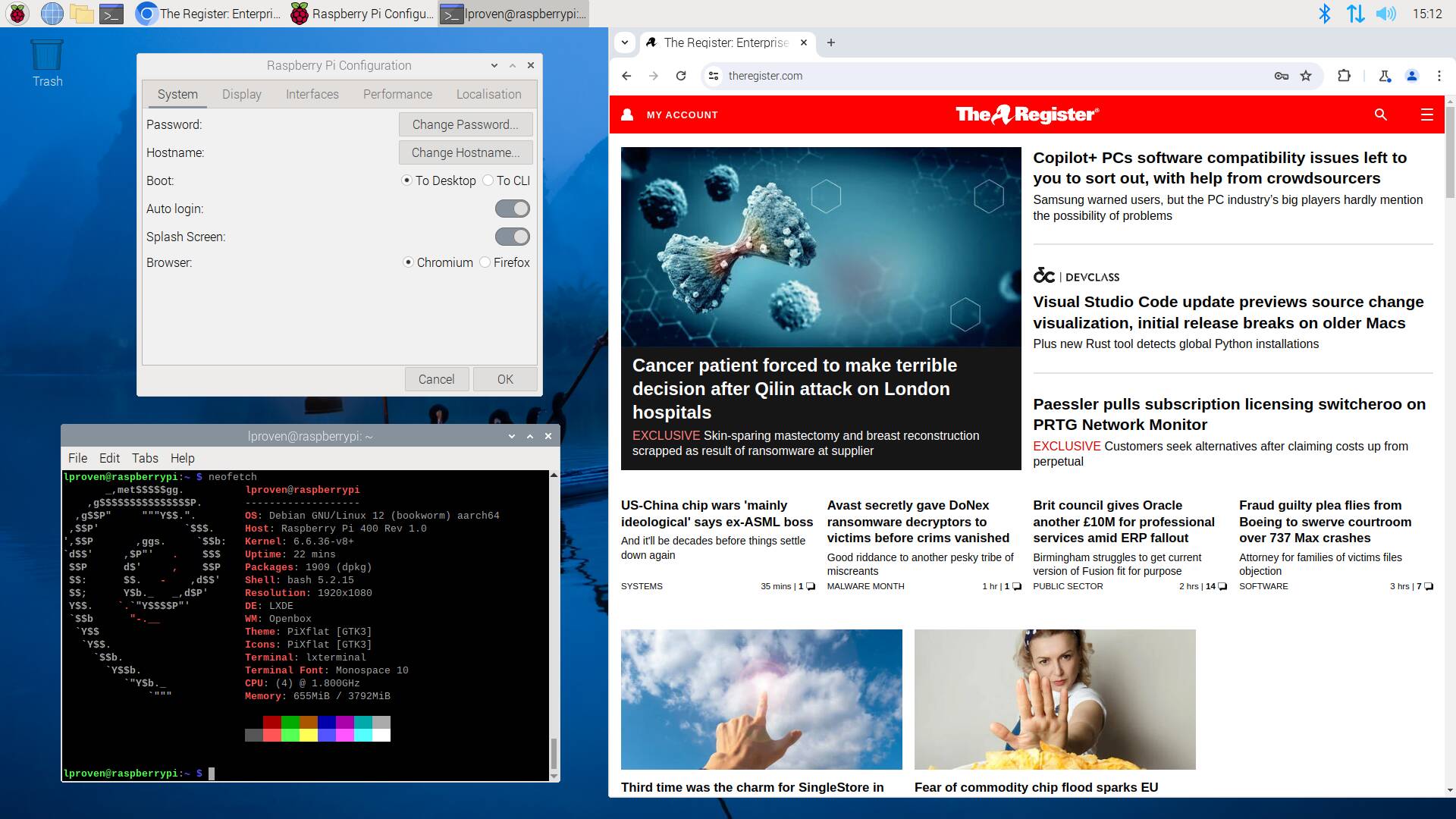
Perhaps hoping to mark independence from x86 PCs, there’s a new July 4th release of the official Raspberry Pi OS, although it remains coy of giving a version number.
The Raspberry Pi OS 2024-07-04 release appeared on the USA’s version of what is arguably the world’s most widely celebrated holiday: independence from the UK, as celebrated in 65 countries around the world.
The new version is the latest point release to Raspberry Pi OS 5, which appeared in November last year. The underlying OS is still a customized Debian 12, now with kernel 6.6.31, Chromium 125 and Firefox 126.
The Pi OS 5.3 desktop isn’t visibly much different from before, but if it ain’t broke, don’t fix it – click to enlarge
We looked at the most recent update Pi OS version 5.2 in March, and noted that it was becoming a tight fit on a 16GB card, leaving just 800 MB free. So this time around, we did a fresh installation on a 32 GB card, which we found, overlooked and forgotten, in our old Pi 3B+ when we tried out RISC OS Open 5.30 back in May.
To get an idea of the size difference, this time we downloaded the basic desktop version, which is 1,142 MB in size. When installed, it took 4.9 GB of our SD card. It comes with both Chromium and Firefox preinstalled, and during the first-run wizard asks which you want as the default, and then offers to remove the other. A nice touch is that, left unattended for a minute at the start of the process, the setup wizard starts talking, offering guidance on how to run a screenreader and complete setup for those with visual disabilities.
The first-run wizard also installs updates, and afterwards, the standard Debian apt command reported that everything was up to date, which is more than several PC distros we’ve seen manage to do. However, we noticed that the splash screen still reported that the OS was version 5.2 from March 2024. We ran the rpi-update command to fetch the latest firmware and bootloader, which took a long time (over quarter of an hour) but completed successfully. Afterwards, the boot-up splash screen had disappeared – even if specifically enabled using raspi-config. As the splash screen is about the only place where this info is shown, we can’t tell for sure how this release identifies itself, but it seems fair to call it version 5.3.
We then used the built-in “Recommended Software” tool under “Preferences” in the launch menu to install the host of educational and productivity software available for the Pi OS: LibreOffice, Mathematica, various programming languages and tools, and so on. This results in the footprint growing to a hefty 13GB, even after using apt clean to empty the package cache.
The (sadly, proprietary) Raspberry Pi Connect lets you remote-control a Pi OS 5 machine from anywhere, mediated via the Pi website – click to enlarge
A new option in this release is that you can choose your Wayland compositor: as well as the Wayfire compositor used since version 5.0, you can now also opt for the Labwc compositor instead. Using an option in raspi-config, you can also switch back to X.org and the Openbox window manager. We tried all three.
There’s no visible difference between the two compositors, but using X11, the Raspberry Pi Connect icon vanishes from the panel, and title bars gain a right-click menu. We tried the integral remote-control tool and it works fine, although even inside the same home network we found it extremely slow, with a response time of multiple seconds.
The Raspberry Pi OS remains impressively lightweight and responsive, even on the now dated Pi 400 we used for testing. With Pi Connect disabled and using the default Wayfire compositor, it idled at about 330MB of RAM. Turn these on and it rises to over 400MB, but in 2024 that’s still pretty good. The Reg FOSS desk is still hoping to see a corresponding update to the x86 PC version, the Raspberry Pi Desktop, which is still on its Debian 11-based 2022 release. ®










