Tech
Top 6 alternatives to popular Microsoft apps

Key Takeaways
- Google Docs, Sheets, and Slides are free, web-based alternatives to Microsoft 365 ideal for collaboration.
- Google Drive offers faster speeds, generous 15GB free space, and advanced image editing tools starting at $2/month.
- Craft, Todoist, Slack, and Spark are great replacements for Microsoft apps, offering modern features and user-friendly interfaces.
Although Microsoft offers some of the best productivity and communication apps, they are not for everyone. Besides, these apps require a Microsoft 365 subscription to unlock more features. Fortunately, there is no shortage of alternatives to popular Microsoft apps. You can explore some of the robust tools from Google and other companies to easily replace most built-in Microsoft apps on your laptop.
Related
24 of the best free alternatives to the most popular paid software
You don’t have to pay for professional software to complete simple tasks. Here are our favorite free software programs for getting work done.
6 Google Docs, Sheets, and Slides: Microsoft 365 replacement
Robust offering from Google with a focus on real-time collaboration
Google Workspace apps topping the list shouldn’t come as a surprise. Google Docs, Slides, and Sheets are some of the best alternatives to their Microsoft counterparts. First of all, these are web-based solutions and work on all of your devices.
Unlike Microsoft 365 desktop apps, these tools are completely free to use. They support templates, hundreds of add-ons from Google Workspace Marketplace, and a long list of features to craft the perfect document, presentation, or spreadsheet. Real-time collaboration is where these apps truly shine. You can invite your team members with different permissions, share comments, and leave emojis for smooth communication.
As expected, these apps have a seamless integration with other Google apps like Keep, Calendar, Notes, Contacts, Tasks, and Meet. You can’t go wrong with them.
5 Google Drive: OneDrive alternative
The most popular cloud storage service out there
Even though Microsoft has improved its cloud solution by leaps and bounds, slow upload and download speeds remain one of the sore points of OneDrive. Google Drive can be an ideal replacement for your OneDrive Home.
Google offers a generous 15GB of free space to get started. It has native apps on all platforms and a capable web version. Google offers excellent download and upload speeds, a dedicated home page to check your recent files, collaboration tools, and a neat UI wrapped in Material You.
The pricing starts at $2 per month for 100GB. Google One paid plans also unlock advanced image editing tools in Google Photos, priority support, and more. If you are still confused, check our dedicated guide to learn the differences between Google Drive, OneDrive, Dropbox, and Nextcloud.

4 Craft: OneNote alternative
An ideal replacement for OneNote and Microsoft Loop
Microsoft offers two note-taking and collaboration apps: OneNote and Loop. You can use Craft to replace both in style. Craft has a modern block-based editor, native apps on most platforms except Android, a clean and user-intuitive UI, and more.
Craft offers a rich templates library, to get started. Whether you want to write daily notes, create a travel plan, or jot down meeting notes, you won’t have a hard time finding a relevant template. It also has an AI assistant that can draft your notes in seconds for you.
Other trendy features include whiteboard, integration with third-party apps like Trello, seamless collaboration with team members, the ability to publish a note on the web, and more. Craft’s paid plans start at $8 per month. Check our separate guide if you want to explore more OneNote alternatives.

3 Todoist: Microsoft To-Do replacement
A far superior task management app than Microsoft To-Do
Todoist is the top alternative to Microsoft To-Do. It goes way beyond basic task management. You can manage projects, collaborate with teams, and even explore integration with more than 80 apps.
Quick tasks is one of our favorite features on Todoist. You can simply type ‘Do 10 minutes of meditation every Sunday at 9 am’ and the app creates tasks accordingly. You don’t need to fiddle with a bunch of sections to create recurring tasks.
While Todoist won’t replace a dedicated project management tool, it does a nice job with calendar and board view, sub-tasks, priority, filters, and more. Todoist premium plan starts at $4 per month. If you don’t prefer Todoist, read our post to find more To-Do alternatives.

2 Slack: Microsoft Teams alternative
Move your teams out of Teams
Slack is a no-brainer choice for anyone looking to replace Microsoft Teams. It was the go-to app for teams around the world until Microsoft Teams came to crash the party.
One of the biggest advantages of Slack over Teams is its integration with third-party apps. Whether you use Trello, Jira, Dropbox, Zoom, or Airtable, you can link it with your Slack channel to receive the latest updates in real-time. The entire communication structure is similar to Microsoft Teams, where you can create several specific channels to stay up-to-date.
The company recently redesigned the UI with different themes. Slack also plans to bundle a project management function that mimics Trello with boards and cards. Slack pricing starts at $8.25 per user per month. With it, you can unlock unlimited search, app integrations, group audio and video calls (up to 50 users), and more.
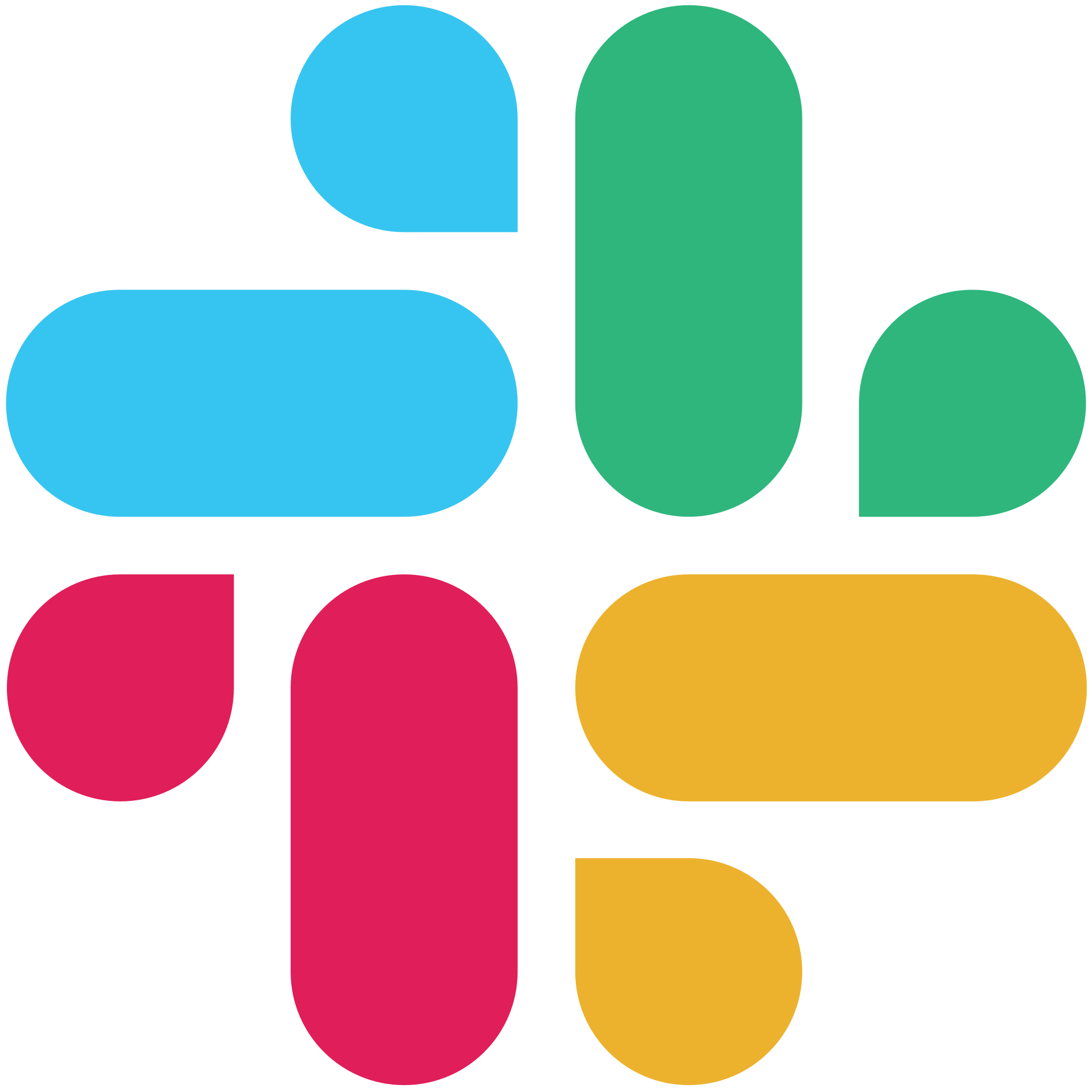
1 Spark: Go-to pick to replace Outlook
Don’t settle with the cumbersome web-based Outlook client
Microsoft really dropped the ball with the new Outlook client on Windows. It’s web-based, slow, RAM-hungry, and doesn’t come anywhere close to the previous native email apps. Spark remains our top pick for replacing Outlook on Windows.
Spark has native apps on all platforms, and it’s packed with features that allow you to manage your multiple inboxes like a pro. For starters, it shows a neat welcome home with a greeting message, unread emails, time, and temperature.
Spark has Smart Inbox, which is essentially a clone of Focused Inbox on Outlook. As the name suggests, it categorizes your incoming emails smartly and lets you focus on important messages only. Like the Copilot integration in Outlook, you can explore Spark AI to write, proofread, and summarize emails with a single click. Most advanced features, such as the home screen, priority email, templates, and AI, are locked behind a $5 monthly plan.

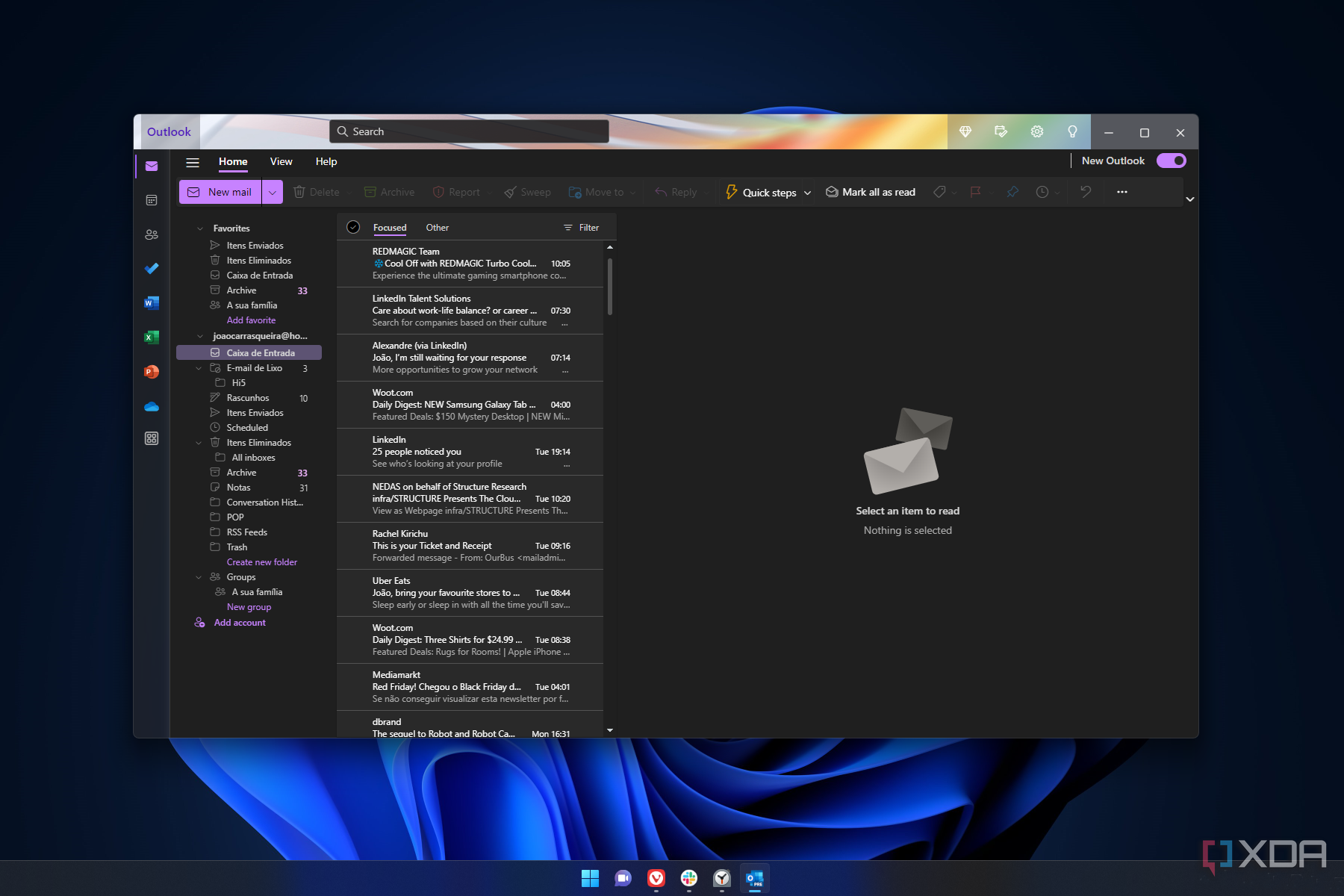
Related
These 5 programs are way better than Microsoft Outlook
Ditch the new cumbersome Outlook app for one of these alternatives
Get out of Microsoft’s ecosystem
Getting rid of Microsoft’s apps doesn’t require rocket science. If you live in the Apple ecosystem, you can also explore the company’s apps and services like iCloud, iWork suite, Reminders, Notes, Mail, and more.
If you’re interested in the topic, Adobe is another software juggernaut with a long list of creative apps. However, they require an expensive Creative Cloud subscription. Read our dedicated guide if you want to find the top alternatives to Lightroom, Photoshop, and other popular Adobe apps.










